Triage Operations
Any GitLab team-member can triage issues. Keeping the number of un-triaged issues low is essential for maintainability, and is our collective responsibility.
We have implemented automation and tooling to handle this at scale and distribute the load to each team or group.
Video introduction to triage operations, triage report, priority and severity labels.
Accountability
The Quality Engineering Department ensures that every Product and Engineering group is held accountable to deliver on the SLA set forth.
Our defect SLA can be viewed at:
The Quality Engineering department employs a number of tools and automation in addition to manual intervention to help us achieve this goal. The work in this area can been seen in our department roadmap under Triage and Measure tracks of work.
Label renaming
There is a large amount of automation that uses stage, group, and category labels. We ask that Product Managers create an issue in triage-ops when any of the following changes occur. This issue helps ensure limited to no impact to automation and reports.
Auto-labelling of issues and merge requests
Our triage bot will automatically infer section, stage, and group labels based
on the category/feature already set on an issue or MR. This is available for open issues/MRs within the gitlab-org group.
The most important rules are:
- The bot doesn’t change a stage or group label if the stage or group is listed in
stages.ymland the label is already set. - A group label is chosen only if the highest group match from its category labels is > 50%.
- A group label is chosen only if it matches the already set stage label (if applicable).
- A stage label is set based on the chosen or already set group label.
- A section label is set based on the chosen or already set group or stage label.
- The bot leaves a message that explains its inference logic.
The following logic was initially implemented in this merge request:
graph TB;
A{Stage label<br>is present?} -- Yes --> B;
B{Group label<br>is present?} -- Yes --> D;
B -- No --> E;
D{Group has<br>one category?} -- Yes --> X9[Set category label.];
D -- No --> X1[Nothing to do.];
E{Group is detected based on category labels<br>with a match rate > 50% among<br>all category labels?} -- Yes --> H;
E -- No --> K;
H{Does detected group label<br>matches stage label?} -- Yes --> X2[Set detected<br>group label.];
H -- No --> K;
K{Several potential groups in<br>current stage detected<br>from category labels?} -- Yes --> X3[Manual triage<br>required.];
K -- No --> L;
L{Does the stage has<br>a single group?} -- Yes --> X4[Set this<br>group label.];
L -- No --> X5[Manual triage<br>required.];
A -- No --> C;
C{Group label<br>is present?} -- Yes --> F;
F{Group has<br>one category?} -- Yes --> X10[Set stage and category labels<br>based on group label,<br>we're done!];
F -- No --> X6[Set stage label<br>based on group label,<br>we're done!];
C -- No --> G;
G{Group is detected based on category labels<br>with a match rate > 50% among<br>all category labels?} -- Yes --> X7[Set group and<br>stage labels.];
G -- No --> X8[Manual triage<br>required.];
After the above inference is done, a section label will be added based on the stage or group label. An explanation will not be added in this step if the inferred labels contain only a section label.
Check out the list of actual use-cases to better understand what this flow means in practice.
If your issue/MR doesn’t belong to a particular stage, you can remove the stage
label and add the ~"automation:devops-mapping-disable" label to prevent this
automation from happening in the future.
Triage reports
A triage report is an issue containing a checklist of issues or merge requests requiring attention. Usually, each task corresponds to an issue or a merge request that needs labels, prioritization, scheduling, attention etc. Some reports also include heatmaps or other various information.
Triage report are automatically assigned to specific team members, listed in the stages definition file.
To change who an issue gets assigned to, open a merge request for the above files. If the group definition file is changed, we’ll need to run some scripts to update the generated files as well.
Community-related triage reports
These reports are owned by the Contributor Success team.
Newly created community merge requests
This report contains community merge requests requiring partial triage. The goal is for coaches to add type, stage, and group labels, so that the relevant people can be pinged later on based on these labels.
- Frequency: Daily.
- Assignees: Merge Request Coaches who are not out of the office by gitlab roulette.
- Listed merge requests: The latest 100
Community contributionwhich are not partially triaged. - Triage action: Follow the instructions in the triage report.
- Example: https://gitlab.com/gitlab-org/quality/triage-reports/-/issues/7903
- Policy: https://gitlab.com/gitlab-org/quality/triage-ops/-/blob/master/policies/stages/report/untriaged-community-merge-requests.yml
Community merge requests requiring attention
This report contains community merge requests that may require some attention from GitLab team members.
- Frequency: Weekly.
- Assignees: Contributor Success team + volunteer wider community members.
- Listed merge requests (all awaiting GitLab response):
- Merge requests from new contributors idle for 7 days.
- Merge requests idle for 21 days (excluding ~group::runner).
- ~group::runner merge requests idle for 21 days.
- Triage action:
- Determine if the merge request should be followed through or closed.
- Determine if the merge request is ready or further changes are required.
- Assign a reviewer as needed.
- Example: https://gitlab.com/gitlab-org/quality/triage-reports/-/issues/7690
- Policy: https://gitlab.com/gitlab-org/quality/triage-ops/-/blob/master/policies/groups/gitlab-org/quality/community-contribution-mr-report.yml
Team reports
Group level bugs, features, and Deferred UX
This report contains the relevant bugs, feature requests, and Deferred UX issues that belong to a group in our DevOps stages. The goal is to achieve complete-triage by the Product Manager, Engineering Manager, UX team member in that area.
The report itself is divided into 4 main parts.
- Feature proposals
- Deferred UX issues
- Frontend bugs
- Bugs (likely backend)
~priority::1and~priority::2bugs past the target SLO.
The bug sections also contains a heatmap.
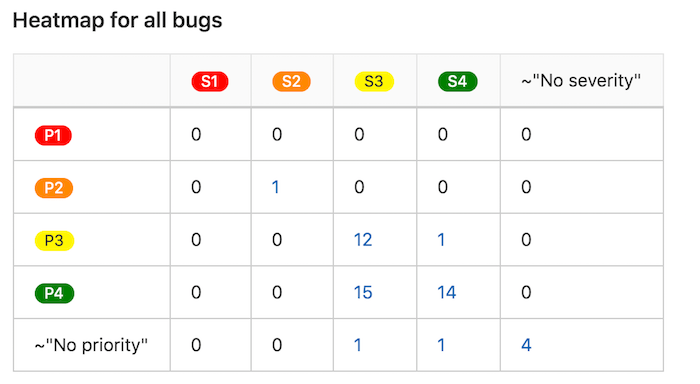
An example: https://gitlab.com/gitlab-org/quality/triage-ops/issues/118
Video overview of the triage report.
There is also an optional stage policy for missing categories. If your team has enabled this, you will receive a list of up to 100 items that have the stage label but have zero appropriate category labels for that stage.
Feature proposals
This section contains issues with the ~"type::feature" label without a milestone. It is divided further into issues with and without ~"customer"
- Triage owner: Product Manager(s) for that group.
- Triage actions:
- If the issue is a duplicate or irrelevant, close the issue out.
- Assign a milestone either to a versioned milestone,
BacklogorAwaiting further demandmilestone.
Frontend bugs
This section contains issues with the ~"type::bug" and ~"frontend" labels without priority and severity. It is divided further into issues with and without ~"customer"
- Triage owner: Frontend Engineering Manager(s) for that group.
- Triage actions:
- Close the issue if it is no longer relevant or a duplicate.
- Assign a Priority Label.
- Assign a Severity Label.
- Assign either a versioned milestone or to the
Backlog.
Non-frontend bugs (likely backend)
This section contains issues with the ~"type::bug" label without priority and severity. It is divided further into issues with and without ~"customer"
- Triage owner: Backend Engineering Manager(s) for that group.
- Triage actions:
- Close the issue if it is no longer relevant or a duplicate.
- Assign a Priority Label.
- Assign a Severity Label.
- Assign either a versioned milestone or to the
Backlog.
severity::1 & severity::2 bugs past SLO
This section contains bugs which has past our targeted SLO based on the severity label set. This is based on our missed SLO detection triage policy.
Heatmap for ~customer bugs
This section contains a table displaying the open issues for a group labeled with ~"customer" and ~"bug". There is a breakdown by the assigned severity and priority labels
Group level merge requests that may need attention
This report contains idle group merge requests authored by GitLab team members.
Merge requests are considered idle when they have no human activity for 28 days. This report collects them for prompting of any actions to move the MR forward, such as nudging the author, reviewer, or maintainer.
- Triage owner: Engineering Manager(s) for that group.
- Triage frequency: On 8th and 23rd every month.
- Triage actions:
- Review these merge requests to identify if there are any steps that can
shorten the time to merge. Steps can be:
- Reminding the author about it.
- Changing the DRI.
- Review these merge requests to identify if there are any steps that can
shorten the time to merge. Steps can be:
An example report: Merge requests requiring attention for group::access - 2020-11-08. Current reports can be found in the triage-reports project
Group level feature flags that may need attention
This report contains feature flags that have enabled in the codebase for 2 or more releases for groups within our DevOps stages.
The DRI is responsible for reviewing these feature flags to determine if they are able to be removed entirely, or create separate issues to ensure the overdue feature flags are removed accordingly.
- Triage owner: Engineering Manager(s) for that group.
- Triage frequency: On 1st of every month.
- Triage actions:
- Review the feature flags to identify whether they can be:
- Removed by the Engineering DRI.
- Tracked with a separate issue for removal to be scheduled by the PM for the group.
- Review the feature flags to identify whether they can be:
An example report: Feature Flags requiring attention for group::continuous integration - 2021-03-01. Current reports can be found in the triage-reports project
The feature flag triage reports are generated in a quality toolbox scheduled pipeline with the gitlab-feature-flag-alert project.
Group level Bug Prioritization report
This report contains group level the Top 10 open issues of ~"type::bug" which needs to be prioritized for the upcoming milestone. It is divided further into issues with ~"severity::, ~"bug::vulnerability" and ~"customer" labels and listed based on the oldest age of the issues
- Triage owner: Product Manager(s) and Engineering Manager(s) for that group.
- Triage frequency: On 2nd of every month.
- Triage actions:
- Close the issue if it is no longer relevant or a duplicate.
- Prioritize these issues and identify the ones that needs to be picked into the upcoming milestone
- Assign either a versioned milestone or to the
Backlog.
- Policy: https://gitlab.com/gitlab-org/quality/triage-ops/-/blob/master/policies/template/group/bug-prioritization.yml.erb
An example report: 2023-11-01 - Bugs Prioritization for “group::source code” for upcoming milestone - 16.7. Current reports can be found in the triage-reports project
Auto closure of triage reports
Reports open for more than 2 weeks with the ~"triage report" label will be closed automatically with the close old triage reports automation.
Reactive workflow automation
Reactive triage automation is complementary to scheduled triage automation where realtime feedback provides an improved developer experience. This is handled by triage-ops.
Community-related reactive workflow automation
Note: reactive command arguments between brackets ([]) are considered as optional.
Following is a diagram that shows how all the automations fit together:
graph LR
classDef triageOpsClass fill:#FC6D26,stroke:#333,stroke-width:3px;
MR_INITIAL(["Wider Community Merge request<br />(author is not a member of `gitlab-org`)"])
MR_COMMUNITY(["Merge request with the `Community contribution` label"])
MR_OPENED[MR is opened]
MR_UPDATED[MR is updated]
MR_MERGED[MR is merged]
MR_CLOSED[MR is closed]
MR_AUTHOR_NOTE[MR author posts a note]
ANYONE_NOTE[Anyone posts a note]
AUTOMATED_THANK(["1. Post a 'Thank you' note<br/>2. Add the `Community contribution` label<br />3. Add the `workflow::in dev` label<br />4. Assign MR to its author"])
WORKFLOW_READY_FOR_REVIEW_LABEL{"Was the<br />`workflow::ready for review`<br />label added?"}
AUTOMATED_REVIEWER_REQUEST_GENERIC(["If reviewers are present, ask them to review.<br />Otherwise, ask (and assign) an MR coach<br />(selected based on group label) to review"])
AUTOMATED_REVIEW_DOC{"Does the MR touches<br/>documentation files?"}
AUTOMATED_REVIEWER_REQUEST_DOC(["Post a note asking a<br />technical writer to review"])
AUTOMATED_REVIEW_UX{"Does the MR has<br />the `UX` label?"}
AUTOMATED_REVIEWER_REQUEST_UX(["Post a message in the<br />`#ux-community-contributions`<br />Slack channel, and on the MR"])
AUTOMATED_FEEDBACK_REQUEST(["Post a note asking<br />for feedback"])
AUTOMATED_HACKATHON_LABEL{Is a Hackathon<br />currently running?}
AUTOMATED_HACKATHON_LABEL_ADDITION(["Add the `Hackathon` label"])
WHAT_AUTHOR_NOTE{What note is it?}
WHAT_ANYONE_NOTE{What note is it?}
AUTOMATED_LABEL_COMMAND_REPLY(["Add the requested label"])
AUTOMATED_HELP_COMMAND_REPLY(["Ask (and assign as reviewer)<br />an MR coach for help"])
AUTOMATED_REVIEW_COMMAND_REPLY(["Add the `workflow::ready for review` label"])
AUTOMATED_FEEDBACK_COMMAND_REPLY(["Post the feedback in the<br />`#mr-feedback` Slack channel"])
MR_INITIAL -.-> MR_OPENED
MR_COMMUNITY -.-> MR_UPDATED & MR_MERGED & MR_CLOSED & MR_AUTHOR_NOTE & ANYONE_NOTE
MR_OPENED ----> AUTOMATED_THANK
MR_UPDATED -.-> WORKFLOW_READY_FOR_REVIEW_LABEL
MR_UPDATED -.-> AUTOMATED_HACKATHON_LABEL
MR_MERGED & MR_CLOSED ----> AUTOMATED_FEEDBACK_REQUEST
MR_AUTHOR_NOTE -.-> WHAT_AUTHOR_NOTE
ANYONE_NOTE -.-> WHAT_ANYONE_NOTE
WORKFLOW_READY_FOR_REVIEW_LABEL ---> |Yes| AUTOMATED_REVIEWER_REQUEST_GENERIC
WORKFLOW_READY_FOR_REVIEW_LABEL -.-> |Yes| AUTOMATED_REVIEW_DOC & AUTOMATED_REVIEW_UX
AUTOMATED_REVIEW_DOC -->|Yes| AUTOMATED_REVIEWER_REQUEST_DOC
AUTOMATED_REVIEW_UX -->|Yes| AUTOMATED_REVIEWER_REQUEST_UX
AUTOMATED_HACKATHON_LABEL --->|Yes| AUTOMATED_HACKATHON_LABEL_ADDITION
WHAT_AUTHOR_NOTE --->|"@gitlab-bot label ..."| AUTOMATED_LABEL_COMMAND_REPLY
WHAT_AUTHOR_NOTE --->|"@gitlab-bot feedback"| AUTOMATED_FEEDBACK_COMMAND_REPLY
WHAT_ANYONE_NOTE --->|"@gitlab-bot help"| AUTOMATED_HELP_COMMAND_REPLY
WHAT_ANYONE_NOTE --->|"@gitlab-bot ready"| AUTOMATED_REVIEW_COMMAND_REPLY
class AUTOMATED_THANK,AUTOMATED_LABEL_COMMAND_REPLY,AUTOMATED_HELP_COMMAND_REPLY triageOpsClass;
class AUTOMATED_REVIEW_COMMAND_REPLY,AUTOMATED_FEEDBACK_REQUEST,AUTOMATED_REVIEW_DOC triageOpsClass;
class AUTOMATED_REVIEW_UX,AUTOMATED_REVIEWER_REQUEST_DOC,AUTOMATED_REVIEWER_REQUEST_UX triageOpsClass;
class AUTOMATED_FEEDBACK_COMMAND_REPLY,AUTOMATED_HACKATHON_LABEL triageOpsClass;
class AUTOMATED_HACKATHON_LABEL_ADDITION,WHAT_AUTHOR_NOTE,WHAT_ANYONE_NOTE triageOpsClass;
class WORKFLOW_READY_FOR_REVIEW_LABEL,AUTOMATED_REVIEWER_REQUEST_GENERIC triageOpsClass;
Community contribution thank you note
- Automation conditions:
- MR was opened
- The MR is opened in a project under the
gitlab-orggroup or for thegitlab-com/www-gitlab-comproject, and its author is not present in the team page
- Automation actions:
- Posts a “Thank you” note
- Adds the
Community contributionandworkflow::in devlabels - Assigns the MR to its author
- Processor: https://gitlab.com/gitlab-org/quality/triage-ops/-/blob/master/triage/processor/community/thank_contribution.rb
Automated review request
- Automation conditions:
- The
workflow::ready for reviewlabel was added - The MR has the
Community contributionlabel set - The MR is not opened in a distribution project listed at https://gitlab.com/gitlab-org/distribution/monitoring/-/raw/master/lib/data_sources/projects.yaml
- The MR is not opened in a project which has an external review process (as defined in the processor).
- The
- Automation actions:
- If the MR already has reviewers, nudge them to perform a review, reassign or set the
workflow::in devlabel - If the MR has no reviewers, nudge and assign (as reviewer) a coach based on the MR’s group (or a random coach otherwise), to review, reassign or set the
workflow::in devlabel
- If the MR already has reviewers, nudge them to perform a review, reassign or set the
- Processor: https://gitlab.com/gitlab-org/quality/triage-ops/-/blob/master/triage/processor/community/automated_review_request_generic.rb
Automated review request for doc contributions
- Automation conditions:
- The
workflow::ready for reviewlabel was added - The MR has the
Community contributionlabel set - The MR does not have the
Technical Writinglabel set - MR has documentation changes
- No existing note asking for documentation review
- The
- Automation actions:
- Asks a relevant Technical Writer (based on the changes’ mapped from the
CODEOWNERSfile) to review
- Asks a relevant Technical Writer (based on the changes’ mapped from the
- Processor: https://gitlab.com/gitlab-org/quality/triage-ops/-/blob/master/triage/processor/community/automated_review_request_doc.rb
Automated review request for UX contributions
- Automation conditions:
- The
workflow::ready for reviewlabel was added - The MR has the
Community contributionlabel set - The MR has the
UXlabel set - No existing note asking for UX review
- The
- Automation actions:
- Posts a Slack message in the
#ux-community-contributionsSlack channel (internal) to ask a UX reviewer to review non-draft MRs - Posts a note to let the author know about the Slack ping
- Posts a Slack message in the
- Processor: https://gitlab.com/gitlab-org/quality/triage-ops/-/blob/master/triage/processor/community/automated_review_request_ux.rb
Reactive help command
- Automation conditions:
- A new MR note that starts with
@gitlab-bot helpis posted on a merge request - The note is posted by the MR author or a team member
- A new MR note that starts with
- Automation actions:
- Pings and assigns (as reviewer) a random MR coach for help
- Rate limiting: once per author/MR per hour, or 100 times per team member/MR per hour
- Processor: https://gitlab.com/gitlab-org/quality/triage-ops/-/blob/master/triage/processor/community/command_mr_help.rb
Reactive ready command
- Automation conditions:
- A new MR note that starts with
@gitlab-bot ready [@user1 @user2 ...],@gitlab-bot review [@user1 @user2 ...], or@gitlab-bot request_review [@user1 @user2 ...] - The note is posted by the MR author or a team member
- A new MR note that starts with
- Automation actions:
- Adds the
workflow::ready for reviewlabel to the MR - Assigns the provided users (any GitLab community member) as reviewers, otherwise picks a random MR coach as reviewer
- Adds the
- Rate limiting: once per author/MR per hour, or 100 times per team member/MR per hour
- Processor: https://gitlab.com/gitlab-org/quality/triage-ops/-/blob/master/triage/processor/community/command_mr_request_review.rb
Reactive unassign_review command
- Automation conditions:
- A new MR note that starts with
@gitlab-bot unassign_review - The note is posted by one of the currently assigned reviewers (any GitLab community member)
- A new MR note that starts with
- Automation actions:
- Removes the posting user from the list of currenly assigned reviewers
- Rate limiting: 100 times per hour
- Processor: https://gitlab.com/gitlab-org/quality/triage-ops/-/blob/master/triage/processor/community/command_mr_unassign_review.rb
Reactive label and unlabel commands
- Automation conditions:
- A new note that starts with
@gitlab-bot label ~"label-name"or@gitlab-bot unlabel ~"label-name"wherelabel-namematches:group::*,type::*,feature::*,bug::*,maintenance::*,category:*backend,Contributor Success,database,documentation,frontend,handbook,UXsecurity(labelonly for community members)workflow::in dev,workflow::ready for review,workflow::in review,workflow::complete,workflow::blocked
- The note is posted by the author, an assignee, or a team member
- A new note that starts with
- Note: to add or remove multiple labels, list all labels after the command, for example:
@gitlab-bot label ~"group::project management" ~"type::bug" - Automation actions:
- Adds or removes the requested label
- Rate limiting: 60 times per requester/item per hour
- Processor: https://gitlab.com/gitlab-org/quality/triage-ops/-/blob/master/triage/processor/community/command_mr_label.rb
Idle/Stale label remover
- Automation conditions:
- The MR author posts a note or pushes new changes to the MR
- The MR has the
Community contributionlabel set - The MR has the
idleorstalelabels set
- Automation actions:
- Removes the
idleandstalelabels
- Removes the
- Processor: https://gitlab.com/gitlab-org/quality/triage-ops/-/blob/master/triage/processor/community/remove_idle_labels_on_activity.rb
Code Review Experience Feedback
- Automation conditions:
- MR was merged or closed
- The MR has the
Community contributionlabel set - No existing note asking for feedback
- Automation actions:
- Posts a note to ask MR author about their contributing experience
- Processor: https://gitlab.com/gitlab-org/quality/triage-ops/-/blob/master/triage/processor/community/code_review_experience_feedback.rb
Reactive feedback command
- Automation conditions:
- A new MR note that starts with
@gitlab-feedback - The note is posted by the MR author or a team member
- A new MR note that starts with
- Automation actions:
- Posts the contributor feedback note in the
#mr-feedbackSlack channel (internal)
- Posts the contributor feedback note in the
- Rate limiting: once per requester/MR per day
- Processor: https://gitlab.com/gitlab-org/quality/triage-ops/-/blob/master/triage/processor/community/command_mr_feedback.rb
Leading Organizations labeler
- Automation conditions:
- MR was opened or updated
- The MR does not have the
Leading Organizationlabel set - The MR author is from a leading organization based on the data we have on Sisense
- Automation actions:
- Adds the
Leading Organizationlabel
- Adds the
- Processor: https://gitlab.com/gitlab-org/quality/triage-ops/-/blob/master/triage/processor/community/label_leading_organization.rb
Hackathon labeler
- Automation conditions:
- MR was opened or updated during the Hackathon dates
- The MR has the
Community contributionlabel set - No existing note mentioning the Hackathon
- Automation actions:
- Posts a note mentioning the Hackathon
- Adds the
Hackathonlabel
- Processor: https://gitlab.com/gitlab-org/quality/triage-ops/-/blob/master/triage/processor/community/hackathon_label.rb
Spam detector
- Automation conditions:
- MR has the
Community contributionlabel set - MR not currently labeled as
Spam - MR content matches phrases associated with inappropriate and abusive activity (More information can be found in the Processor implementation)
- MR has the
- Automation actions:
- Posts a note linking to GitLab Website Terms of Use
- Relabels (removes all other labels) as
Spam - Closes the MR
- Processor: https://gitlab.com/gitlab-org/quality/triage-ops/-/blob/master/triage/processor/community/detect_and_flag_spam.rb
Engineering workflow automation
Ensure priorities for availability issues
For issues labeled ~"availability", the minimal are enforced with the
guidelines at
https://handbook.gitlab.com/handbook/product-development/how-we-work/issue-triage/#availability-prioritization
Ensure no deprecated backstage labels are added
Whenever ~"backstage [DEPRECATED]" is added, it’ll remove it and hint
about why it should not be added, and alternatives will be provided.
Add customer label whenever a customer associated link is added
The ~"customer" label is applied when a customer associated link is applied.
The following URLs are considered customer associated links:
gitlab.zendesk.comgitlab.my.salesforce.com
Add type label from subtype
Whenever a subtype label is added, the corresponding type label is added. Current type labels with subtype labels are:
~"type::feature"~"type::tooling"
Merge request type label copy from related issues
- Automation conditions:
- Open or update of a merge request without a type label that have a related issue with a type label.
- Automation actions:
- The type label in the issue is applied to the merge request
- Policy: https://gitlab.com/gitlab-org/quality/triage-ops/-/blob/master/triage/processor/apply_type_label_from_related_issue.rb
Reactive retry_job command
- Automation conditions:
- A new issue note with
@gitlab-bot retry_job <job_id>posted by a GitLab team member in a broken master incident. - This automation can only be invoked from the gitlab-org/quality/engineering-productivity/master-broken-incidents project right now.
- A new issue note with
- Automation actions:
@gitlab-botwill send a request to retry the target job and reply with a new job link.
- Example: https://gitlab.com/gitlab-org/quality/engineering-productivity/master-broken-incidents/-/issues/3188#note_1496059720
- Processor: https://gitlab.com/gitlab-org/quality/triage-ops/-/blob/master/triage/processor/gitlab_internal_commands/command_retry_pipeline_or_job.rb
Reactive retry_pipeline command
- Automation conditions:
- A new issue note with
@gitlab-bot retry_pipeline <pipeline_id>posted by a GitLab team member in a broken master incident. - This automation can only be invoked from the gitlab-org/quality/engineering-productivity/master-broken-incidents project right now.
- A new issue note with
- Automation actions:
@gitlab-botwill send a request to retry all failed jobs in the target pipeline and reply with the pipeline link.
- Example: https://gitlab.com/gitlab-org/quality/engineering-productivity/master-broken-incidents/-/issues/3187#note_1496076800
- Processor: https://gitlab.com/gitlab-org/quality/triage-ops/-/blob/master/triage/processor/gitlab_internal_commands/command_retry_pipeline_or_job.rb
Reactive delete_bot_comment command
- Automation conditions:
- A new issue or merge request note with
@gitlab-bot delete_bot_commentposted by a GitLab team member as a reply to a bot comment thread. - The comment to be deleted must be posted by
@gitlab-bot, and the command must be posted by a GitLab team member. - Community members must reach out to a GitLab team member for help, as they will not have access to this command.
- A new issue or merge request note with
- Automation actions:
@gitlab-botwill delete the bot comment along with any reply comments it has.- A page refresh may be needed for the thread to be removed from page.
- If the above automation conditions are not met, posting this command will not have any effect on the replied comment.
- NOTE: After deleting the bot comment, it will be re-posted to the resource if the required labels or other attributes are missing again.
- Example: not available, as the comment gets deleted as a result of running the command
- Processor: https://gitlab.com/gitlab-org/quality/triage-ops/-/blob/master/triage/processor/gitlab_internal_commands/command_delete_bot_comment.rb
Database-related reactive workflow automation
Database Review Experience Feedback
- Automation conditions:
- MR was merged or closed
- The MR has the
database::reviewedordatabase::approvedlabel set - No existing note asking for feedback
- Automation actions:
- Posts a note to ask MR author for feedback to improve the database review process
- Processor: https://gitlab.com/gitlab-org/quality/triage-ops/-/blob/master/triage/processor/database/database_review_experience_feedback.rb
Scheduled workflow automation
Scheduled triage automation is run to label and update issues which help with reporting and milestone transition. This is handled by triage-ops.
Community-related scheduled workflow automation
Remove Seeking community contributions from issues with an assignee
When an issue is assigned, it shouldn’t accept any new contribution to prevent duplicated work.
- Automation conditions:
- Issues with an assignee and the
Seeking community contributionslabel
- Issues with an assignee and the
- Automation actions:
- The
Seeking community contributionslabel is removed
- The
- Policy: https://gitlab.com/gitlab-org/quality/triage-ops/-/blob/master/policies/stages/hygiene/label-seeking-community-contributions.yml
Remove Seeking community contributions from issues with an invalid workflow label
When an issue has the Seeking community contributions label set, but also an incompatible workflow label, the issue isn’t actually ready to accept a contribution.
- Automation conditions:
- Issues with the
Seeking community contributionsand one of theworkflow::blocked,workflow::design,workflow::planning breakdown,workflow::refinement,workflow::verificationlabels
- Issues with the
- Automation actions:
- The
Seeking community contributionslabel is removed
- The
- Policy: https://gitlab.com/gitlab-org/quality/triage-ops/-/blob/master/policies/stages/hygiene/label-seeking-community-contributions.yml
Remove Seeking community contributions from all merge requests
It doesn’t make sense to have Seeking community contributions set on merge requests.
- Automation conditions:
- Merge requests with the
Seeking community contributionslabel
- Merge requests with the
- Automation actions:
- The
Seeking community contributionslabel is removed
- The
- Policy: https://gitlab.com/gitlab-org/quality/triage-ops/-/blob/master/policies/stages/hygiene/label-seeking-community-contributions.yml
Label community contributions
Merge requests which have an author that is not a member of gitlab-org will have the Community contribution label applied. This scheduled automation is a backup for the reactive automation that applies Community contribution in the welcome message.
- Automation conditions:
- Merge request under
gitlab-orgwith author that is not ia member of thegitlab-orggroup, or with author that is a member of thegitlab-org/gitlab-core-team/community-membersgroup
- Merge request under
- Frequency: daily
- Automation actions:
- The label
Community contributionis applied, and optionally the1st contributionlabel if it’s the first contribution from the author in this project
- The label
- Example: https://gitlab.com/gitlab-org/gitlab-ce/merge_requests/30909/#note_0a1c0937d1b2851e9695fb89848d8425dcf28e00
- Policy: https://gitlab.com/gitlab-org/quality/triage-ops/-/blob/master/policies/stages/hygiene/label-community-contributions.yml
Add milestone to community merge requests
Merged merge requests with the Community contribution label and no milestone will automatically get the relevant milestone set. This helps keep the community contributions numbers accurate.
- Automation conditions:
- Merged merge request with the
Community contributionlabel, and no milestone
- Merged merge request with the
- Automation actions:
- The relevant milestone is set based on the
merged_atof the merge request and thestart_dateanddue_dateof the milestone
- The relevant milestone is set based on the
- Example:
- Policy: https://gitlab.com/gitlab-org/quality/triage-ops/-/blob/master/policies/stages/hygiene/add-milestone-to-community-merge-requests.yml
Label idle community merge requests
- Automation conditions:
- Merge request with the
Community contributionlabel, and no human interaction for more than 28 days
- Merge request with the
- Automation actions:
- The
idlelabel is applied
- The
- Example:
- Policy: https://gitlab.com/gitlab-org/quality/triage-ops/-/blob/master/policies/stages/hygiene/label-idle-community-mrs.yml
Label stale community merge requests
- Automation conditions:
- Merge request with the
Community contributionlabel, and no human interaction for more than 120 days
- Merge request with the
- Automation actions:
- The
stalelabel is applied
- The
- Example:
- Policy: https://gitlab.com/gitlab-org/quality/triage-ops/-/blob/master/policies/stages/hygiene/label-idle-community-mrs.yml
Nudge EMs on community merge requests that are stale
- Automation conditions:
- Merge request with the
Community contributionandstalelabels
- Merge request with the
- Automation actions:
- An Engineering Manager is pinged to decide if a GitLab team member will pick up the work on it or close the merge request
- Example:
- Policy: https://gitlab.com/gitlab-org/quality/triage-ops/-/blob/master/policies/stages/hygiene/nudge-stale-community-contributions.yml
Nudge relevant coach on community merge requests that are waiting for a review
- Automation conditions:
- Merge request with the
Community contributionandworkflow::ready for reviewlabels, and without theautomation:reviewers-remindedlabel - No activity on the MR in the last day (i.e. after 1 day of inactivity)
- MR has no reviewers assigned
- Merge request with the
- Automation actions:
- Nudge and assign (as reviewer) a coach based on the MR’s group (or a random coach otherwise), to review, reassign or set the
workflow::in devlabel
- Nudge and assign (as reviewer) a coach based on the MR’s group (or a random coach otherwise), to review, reassign or set the
- Example: https://gitlab.com/gitlab-org/gitlab-pages/-/merge_requests/788#note_1011327312
- Policy: https://gitlab.com/gitlab-org/quality/triage-ops/-/blob/master/policies/community/hygiene/ping-inactive-reviewers.yml
Nudge assigned reviewers on community merge requests that are waiting for a review
- Automation conditions:
- Merge request with the
Community contributionandworkflow::ready for reviewlabels, and without theautomation:reviewers-remindedlabel - No activity on the MR in the last 7 days
- MR has reviewer(s) assigned
- Merge request with the
- Automation actions:
- Nudge current reviewers to perform a review, reassign or set the
workflow::in devlabel
- Nudge current reviewers to perform a review, reassign or set the
- Example: https://gitlab.com/gitlab-org/gitlab-runner/-/merge_requests/3460#note_1011327399
- Policy: https://gitlab.com/gitlab-org/quality/triage-ops/-/blob/master/policies/community/hygiene/ping-inactive-reviewers.yml
Engineering workflow automation
Milestone reschedule
Open issues and merge requests that have missed the current release will be rescheduled to the next active milestone. This identifies pending work that was not completed within the planned milestone.
Note: Confidential issues will be skipped as part of the missed label application. Please see the this issue for more information
- Automation conditions: Open issues or merge requests that missed the current
milestone, i.e. current date is
>= third Wednesday of the month - Automation actions:
- The issues and merge requests are rescheduled to the next milestone
- The label
~missed:x.yis applied, wherex.yis the current milestone - If the resource has the
~Deliverablelabel, the~missed-deliverablelabel is applied
- Example: Rescheduled Issue
- Policy: https://gitlab.com/gitlab-org/quality/triage-ops/-/blob/master/policies/stages/hygiene/missed-resources.yml
Missed deliverable
Open issues and merge requests planned as ~Deliverable but have a ~missed:x.y
label will have the ~missed-deliverable label applied.
Note: Confidential issues will be skipped as part of the missed label application. Please see the this issue for more information
- Automation conditions:
- Open issues or merge requests with the
~Deliverablelabel and a~missed:x.ylabel, and no~missed-deliverablelabel.
- Open issues or merge requests with the
- Automation actions:
- The labels
~missed-deliverableis applied.
- The labels
- Policy: https://gitlab.com/gitlab-org/quality/triage-ops/-/blob/master/policies/stages/hygiene/missed-resources.yml
Deliverable with no milestone
Issues which have a label of ~Deliverable without a milestone will have the milestone set to %Backlog.
- Automation conditions:
- Open issues or merge requests have label of
~Deliverablewithout a milestone
- Open issues or merge requests have label of
- Automation actions:
~Deliverablelabel is removed- (Issues only) Milestone is set to
%Backlog
- Policy: https://gitlab.com/gitlab-org/quality/triage-ops/-/blob/master/policies/stages/hygiene/remove-far-deliverable.yml
Missed SLO
Issues which have a severity label and missed the SLO target will be labeled with ~missed-SLO. The calculation for elapsed time starts from the date of the severity label was applied. This enables reporting on SLO target adherence.
- Automation conditions:
- Issue with severity label present and is remains in an open state past SLO target.
- We currently only detect missed SLOs for
~severity::1and~severity::2bugs. - Automation actions:
- The label
~missed-SLOis applied.
- The label
- Example: https://gitlab.com/gitlab-org/gitlab-ce/issues/61662
- Policy: https://gitlab.com/gitlab-org/quality/triage-ops/-/blob/master/policies/stages/hygiene/label-missed-slo.yml
Bug priority label inference
Bugs which have a severity 1 or severity 2 label without a priority label will be labeled with the equal priority label. For example, a ~severity::1 ~"type::bug" without a priority label will have ~priority::1 applied.
- Automation conditions:
~"type::bug"issue with~severity::1or~severity::2without a~priority::*label.
- Automation actions:
- Apply the
~priority::*label of the same level
- Apply the
- Policy: https://gitlab.com/gitlab-org/quality/triage-ops/-/blob/master/policies/stages/hygiene/set-priority-from-severity.yml
Master broken categorization
Issues or merge requests that have a label of ~"master:broken" will have labels of ~"priority::1" and ~"severity::1" applied. This ensures that requests which break master are sufficiently categorized for reporting.
- Automation conditions:
- Open issue or merge request with
~"master:broken"label.
- Open issue or merge request with
- Automation actions:
- The
~"priority::1"and~"severity::1"labels are applied.
- The
- Example: https://gitlab.com/gitlab-org/gitlab-ee/issues/12363
- Policy: https://gitlab.com/gitlab-org/quality/triage-ops/-/blob/master/policies/stages/hygiene/label-reminders.yml#L27-45
Identify interesting feature proposals
This automation identifies potential and popular proposals using upvotes. This helps identify feature proposals that people have indicated they would like.
- Automation conditions:
- Issues with 10 or more upvotes are identified as potential
- Issues with 50 or more upvotes are identified as popular
- Automation actions:
- The label
~"potential proposal"or~"popular proposal"is applied depending on the condition.
- The label
- Examples:
- Policy: https://gitlab.com/gitlab-org/quality/triage-ops/-/blob/master/policies/stages/hygiene/discover.yml
Auto-close inactive bugs
GitLab values the time spent by contributors on reporting bugs. However, if a bug remains inactive for a very long period, it will qualify for auto-closure. The following is the policy for identification and auto-closure of inactive bugs.
- If a
~"severity::3"or~"severity::4"~"type::bug"issue is inactive for at least 12 months, it will be identified as eligible for auto-closure. At this point, the following actions occur:- Application of
~"vintage"to indicate the issue has been inactive for a year. - Application of
~"stale"to indicate that it is currently being identified for auto-closure. - Comment by GitLab Bot to the author to check whether the reported bug still persists and to comment accordingly within the next 7 days.
- Application of
- After 7 days, one of the below mentioned actions happen:
- Issues which have not received a comment will be closed and the
~"auto-closed"is applied. - Issues with a comment from anyone other than the gitlab-bot in the last 7 days are considered active and
~"stale"is removed
- Issues which have not received a comment will be closed and the
- Policy: https://gitlab.com/gitlab-org/quality/triage-ops/-/blob/master/policies/stages/hygiene/close-stale-bugs.yml
Prompt for Tier labels on issues
Tier labels should be applied to issues to specify the license tier of feature. This policy prompts the Product Manager for the applied group label to add the license tier label to issues that are scheduled for the current milestone and labeled with ~direction.
The possible tier labels to be applied are:
-
~“GitLab Free”
-
~“GitLab Premium”
-
~“GitLab Ultimate”
-
Automation conditions:
- Open issue without tier labels, with group and
~directionlabel, in current milestone
- Open issue without tier labels, with group and
-
Automation actions:
- Mention the relevant PM for the group asking to add appropriate label
Prompt for Type labels on issues
Type labels are applied to issues to increase the visibility and discoverability during team issue refinement. This policy applies to gitlab-org team member created issues and prompts the author to apply a type label to the issue within the first week.
Type labels ensure that issues are present in the group triage report and added to the correct section.
- Automation conditions:
- Open issue with no type label applied, opened in the past 7 days, authored by
gitlab-orgmember
- Open issue with no type label applied, opened in the past 7 days, authored by
- Automation actions:
- Mention the author asking to add appropriate type label
- Policy: https://gitlab.com/gitlab-org/quality/triage-ops/-/blob/master/policies/stages/hygiene/prompt-team-member-type-label.yml
Data
Bug SLO Warning
Bugs have a severity label that indicates the SLO for a fix. This automated policy aims to prompt managers about bugs in their group that are approaching the SLO threshold
- Automation conditions:
- Open issue labeled
~"type::bug"and has a~severity::1or~severity::2 - Time since current severity label was applied and today is over 75% towards the SLO threshold
- Open issue labeled
- Automation actions:
- Mention EM and PM on the issue to make them aware of the impending SLO breach
- Example:
- Policy: https://gitlab.com/gitlab-org/quality/triage-ops/-/blob/master/policies/stages/hygiene/comment-slo-breaching-bugs.yml
Reminder on ~infradev issues to set severity label, priority label, and milestone
Issues with the ~infradev label should have a severity label, a priority label, and a milestone set. This automated policy aims to prompt managers about such issues missing one of these attributes.
- Automation conditions:
- Open issue labeled
~infradevand has no severity label, or no priority label, or no milestone set - Issue doesn’t have the
~"automation:infradev-missing-labels"set
- Open issue labeled
- Automation actions:
- The label
~"automation:infradev-missing-labels"is applied - A message is posted to ask for a severity label, a priority label, and a milestone to be set on the issue
- The label
- Example:
- Policy: https://gitlab.com/gitlab-org/quality/triage-ops/-/blob/master/policies/stages/hygiene/ask-severity-priority-for-infradev-issues.yml
Note:
- The
~"automation:infradev-missing-labels"is automatically removed when a severity label, a priority label, and a milestone are set on the issue. - The
~"automation:infradev-missing-labels"is automatically removed after two weeks, leading to a new message being posted if the Automation Conditions above are still met. This effectively ensures that a reminder is posted on the issue every two weeks.
Reminder on ~customer ~type::bug issues to set severity label
Issues with the ~customer and ~type::bug labels should have a severity label set. This automated policy aims to prompt team members to set a severity so that ~customer bugs are triaged in a timely fashion.
- Automation conditions:
- Open issue labeled
~customerand~type::bugwhich has no severity label set - Issue does not have the
~"automation:customer-bug-missing-labels"set
- Open issue labeled
- Automation actions:
- The label
~"automation:customer-bug-missing-labels"is applied - A message is posted to ask for a severity label to be set on the issue
- The label
- Policy: https://gitlab.com/gitlab-org/quality/triage-ops/-/blob/master/policies/stages/hygiene/ask-severity-for-customer-bug-issues.yml
Note:
- The
~"automation:customer-bug-missing-labels"is automatically removed when a severity label is set on the issue.
Resources
- Issue Triage Policies.
- Wider Community Merge Request Triage Policies
- Chat channels; we use our chat internally as a realtime communication tool:
- #triage: general triage team channel.
- #gitlab-issue-feed - Feed of all GitLab-CE issues
- #support-tracker-feed - Feed of the GitLab.com Support Tracker
- #mr-coaching: for general conversation about Merge Request Coaching.
- #opensource: for general conversation about Open Source.
83bfc789)
