Contentful CMS Solutions Pages
Solutions Pages
The Digital Experience team has selected the solutions pages (/solutions/*) to be managed and served within Contentful. This page is designed to allow users to create a new solutions page from scratch using Contentful as CMS.
For in-depth information about Contentful CMS, please visit our Resource Deep Dive page.
How to make a solutions industry page from scratch
Basic structure
For now we only have an industry template to choose from in order to create solutions pages. More options will be added to this documentation in the future.
Setting up your URL in the slug field
A solutions template should be an entry of content type Page and also have solutions somewhere in its URL as a slug for it to be built with Solutions template. A common approach is to name your page slug as solutions/<your-page-name-here>. However, you could also have 2 level nested solutions pages that would have a slug composed like solutions/<your-page-here>/<child-page-here>.
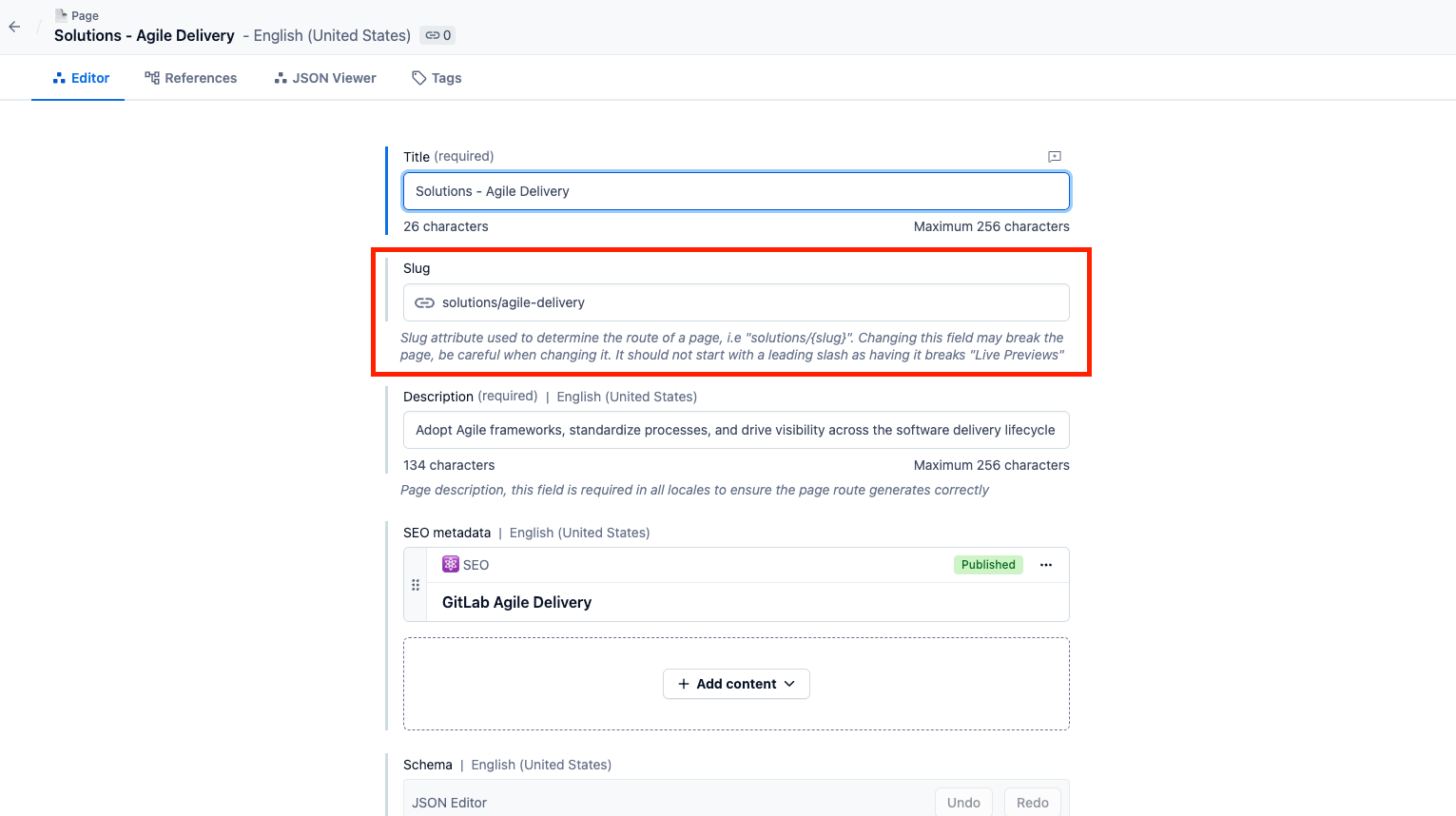
Note that there is not a leading nor a trailing slash in the URL. Thi is important to take into account for creating solutions pages.
Metadata Configuration
To configure SEO metadata attributes of a solutions page, it’s necessary to create a reference entry using the SEO Content Type.
Then, you can link the SEO configuration back in your page, as shown below.
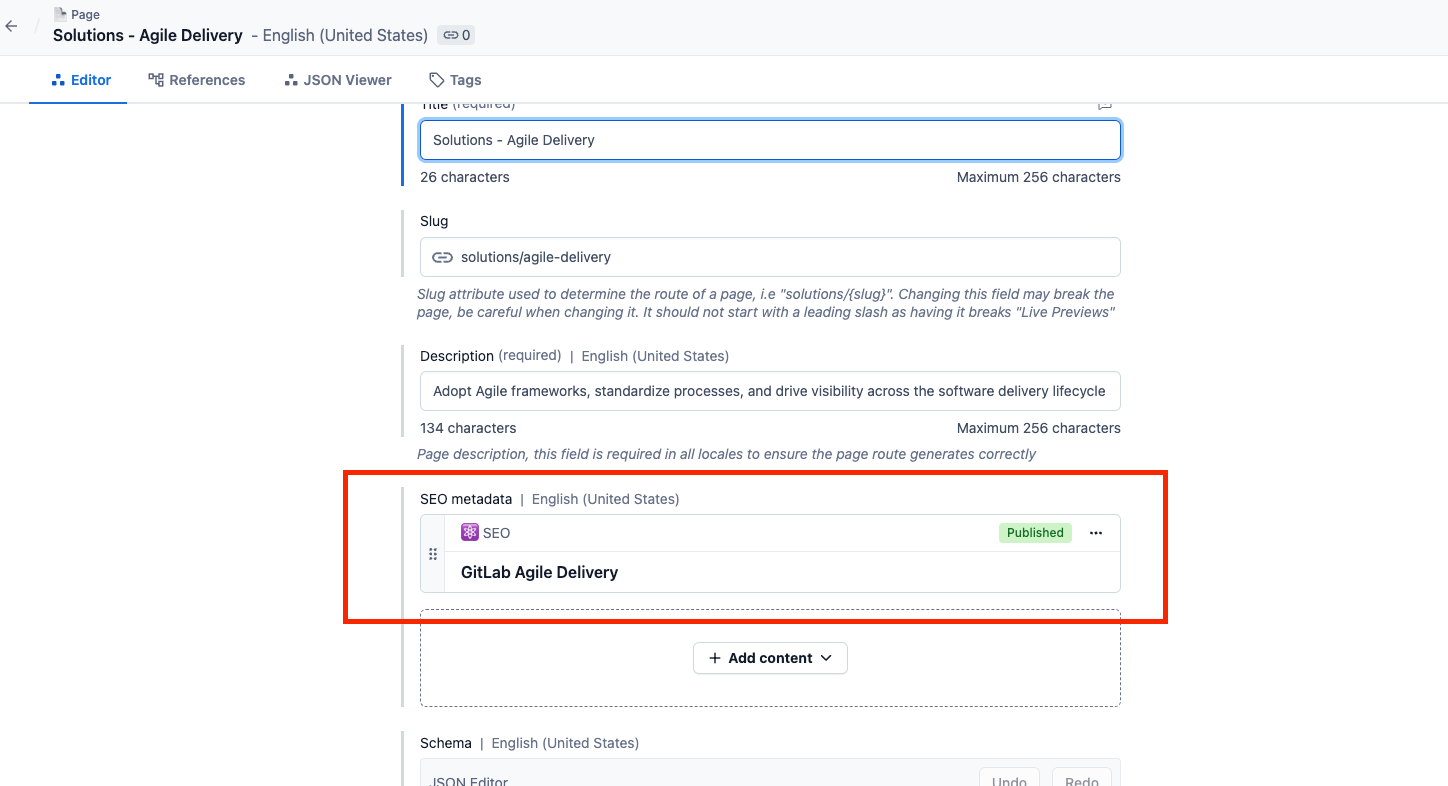
Industry template declaration
Furtheremore, you also need to declare your solutions page as an industry template. To do so, add the following JSON attributes in the schema field of your page for setting it up as an industry template.
{
"template": "industry"
}
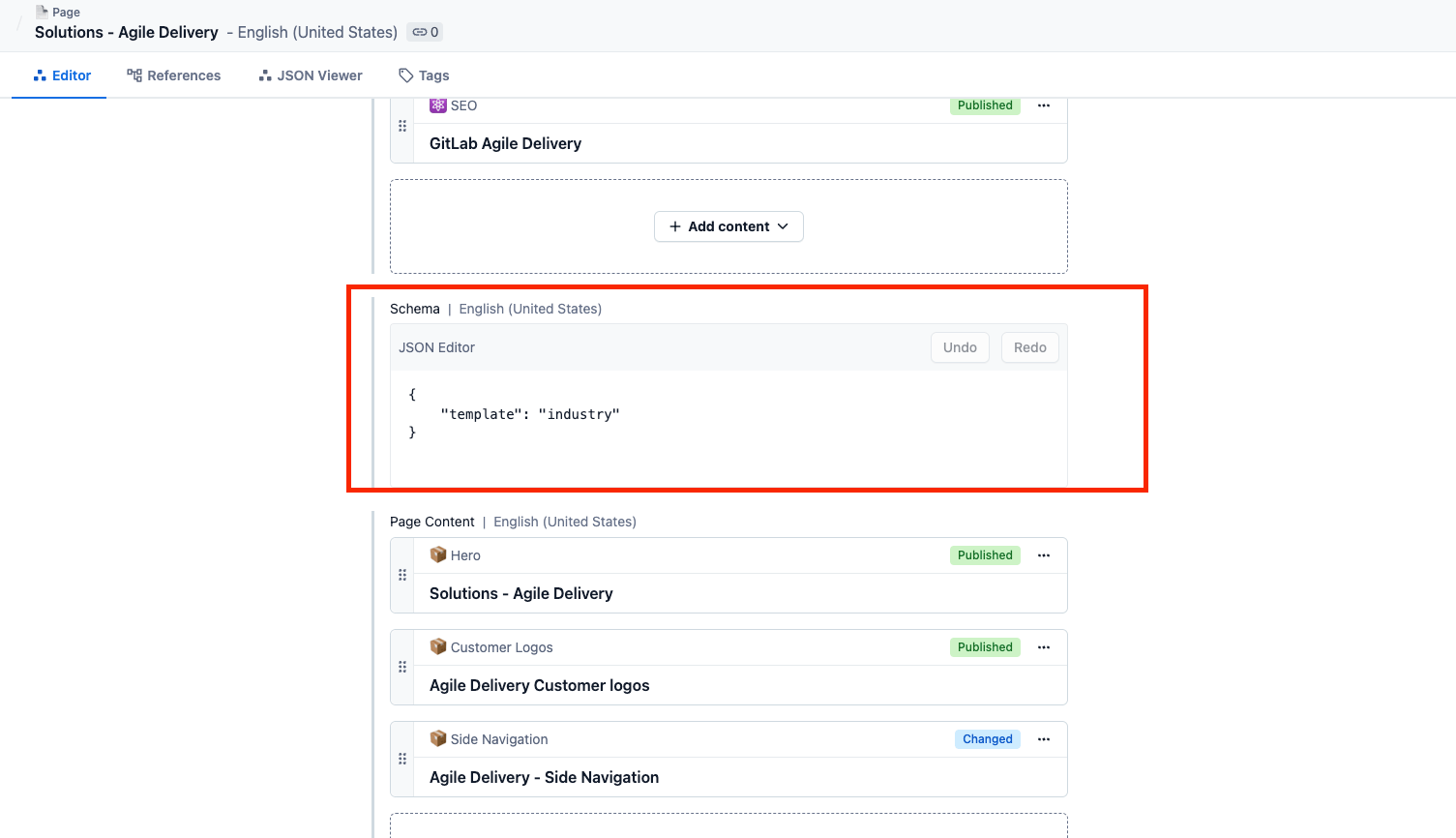
A basic solutions page with the industry template is composed of a Hero, a list of components and a NexStep component (more on this later) at the bottom of the page. You can rearrange the components to suit a specific order within Contentful, as long as they are named properly. You can only choose from a set of supported components for this template.
A component has to be named within the industry template for it to be recognized and compile correctly. This means that a component with no name, an error in its name or if it’s component not recognized by the template.
Some existing pages that follow the solutions industry template are:
/solutions/agile-delivery//solutions/value-stream-management//solutions/continuous-integration//solutions/security-compliance//solutions/delivery-automation//solutions/public-sector//solutions/startups//solutions/startups/join//soluitons/open-source//solutions/open-source/join//solutions/open-source/partners//solutions/nonprofit//solutions/nonprofit/join/
Available components
Components that can be used as of today within the solutions industry template.
Most used components:
SolutionsHeroBySolutionValuePropBySolutionIntroByIndustryIntroByIndustryQuotesCarouselCopyCopyMediaSolutionsResourceCardsTierBlockFaqQuotesCarousel
Can still be used as components:
AnalyticsInsightsCustomerSuccessCardAnalyticsInsightsFeaturedAnalyticsInsightsShowcaseFaqGroupButtonsNewQuotesCarouselNextStepNextStepAltPricingTiersReportCtaSlpBreadcrumbBySolutionAccordeonBySolutionBenefitsBySolutionCasestudiesBySolutionHeroBySolutionLinkBySolutionListImageBySolutionShowcaseBySolutionValuePropByIndustryCaseStudiesByIndustrySolutionsBlockOpenSourceBlogOpenSourceFormSectionOpenSourcePartnersGridOverviewBlocksPartnersGridFullCtaBlockResourceCarouselSolutionsHeroSolutionsVideoFeatureCustomerLogosEducationCaseStudyCarouselStartupsIntroStartupsLinkStartupsOverviewNonprofitIntroNonprofitOverviewSingleCtaBlock
How to include a Sidenav
A SideNavigation is declared like any other component at the root pageContent field of the Page you are building.
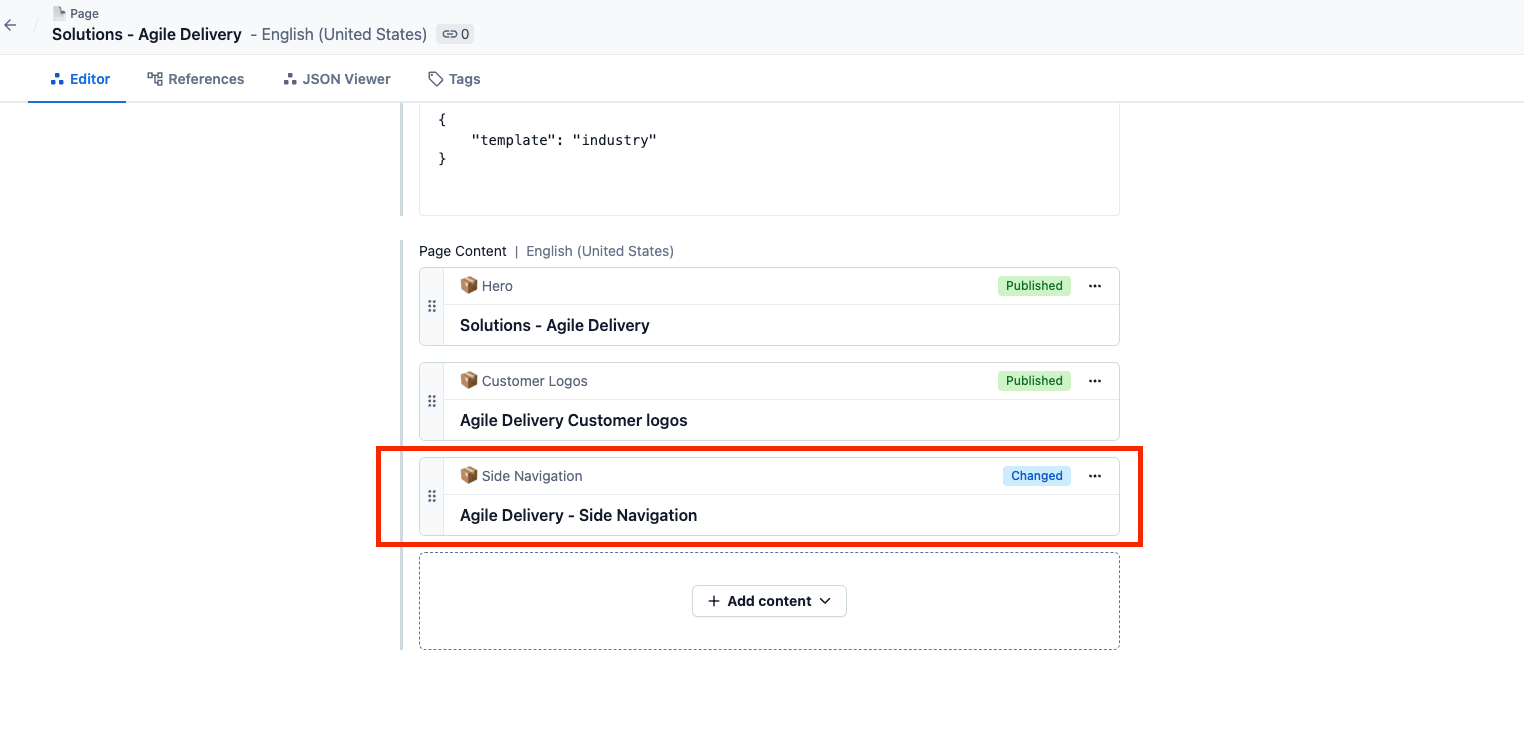
How to include components within a Sidenav
SideNavigations are configured within contentful in a way that they can hold components nested within it (components that have links).
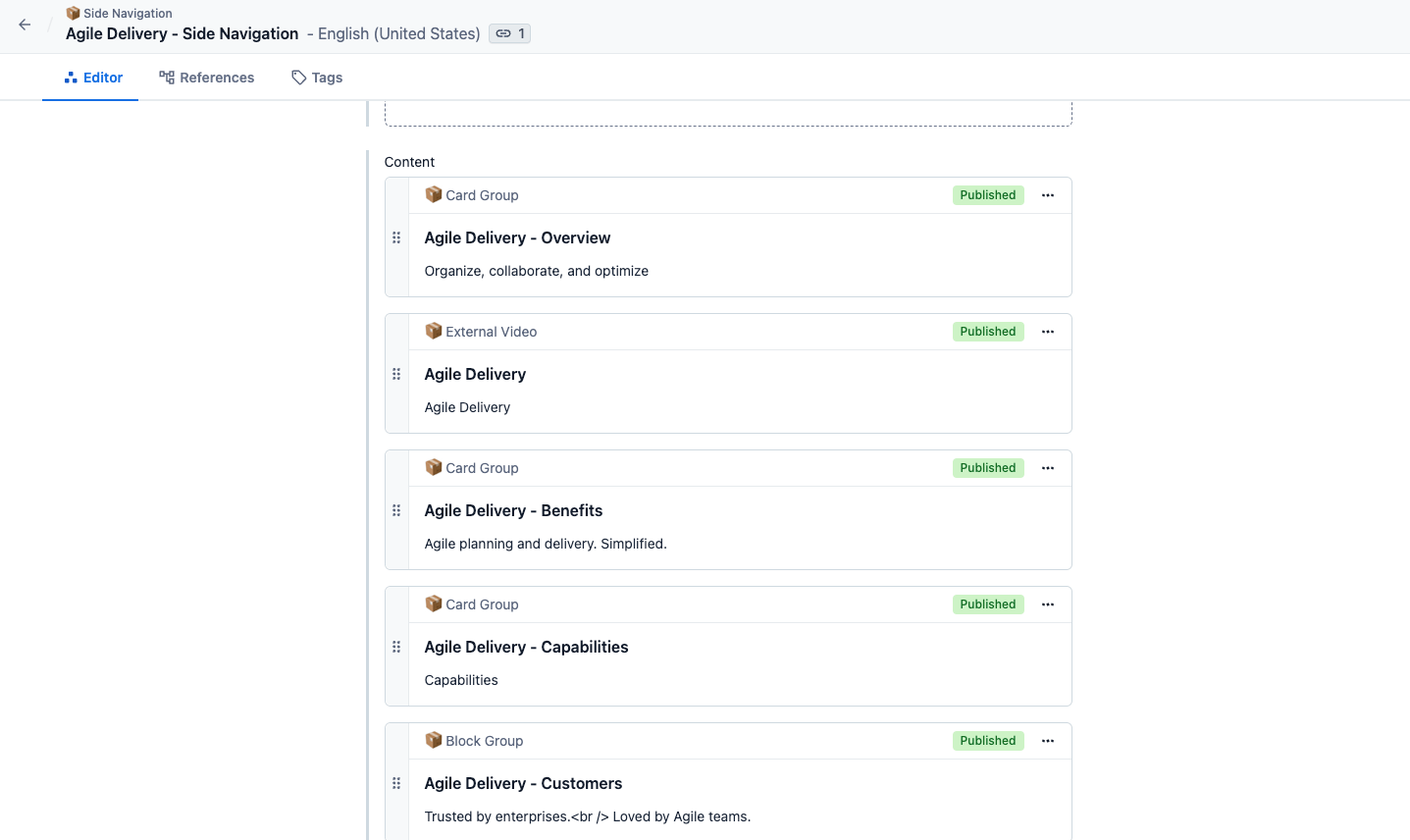
We can see in the image that the components are nested inside the SideNavigation instead of the root content of your page.
NextStep component
You can have a classic NextStep component at the bottom of your page by default, which will always show up at the bottom of the page.
Otherwise, you could include a NextStepAlt attribute to set this variant of the NextStep component. Just as before when we declared our page to follow the industry template, we can declare it to use the alternative version of the NextSteps component. You would then have a schema field in your page that looks similar to this:
{
"template": "industry",
"next_step_alt": true
}
70541d81)
