Localization best practices
Purpose
Now that the Digital Experience team and the Localization team have collaborated for many quarters, we want to outline our learnings to work more efficiently together.
Existing Labels
dex-L10N: issues that involve both (Digital Experience/Localization) teamsL10N-attention: how to raise awareness to localization team to efforts that require their insightgitlab-translation-service: MRs that have been translated with Argo
List of all labels in the Digital Experience group
Summary
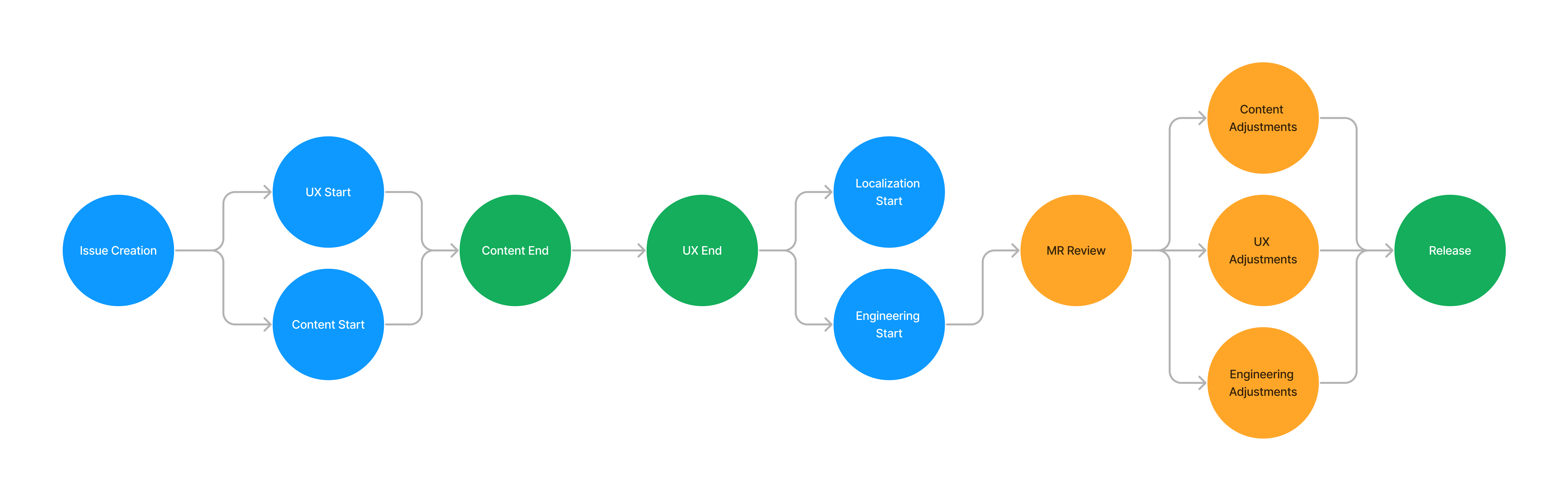
Right now, an issue is created leading to UX and content to start working. Ideally, when the content is completed, UX can begin their work. After the UX is completed, this allows engineering and localization to begin their work. When engineers kick off a merge request, this allows content, UX, and engineering to make adjustments to the page. Note that we need the source language to be completed before translations can begin.
Challenges
All of this has been synthesized by the following issue comment as well as from Phase 1 of localizing content, which fall into two buckets:
- Technology: The engineering review process, and integration with other tools
- People: Project management, including flow and organization
FAQ
What is Argo? How do I request access to Argo?
Argo is a translation service used by the localization team to manage files and assets that are to be translated. This epic was created to track onboarding into Argo. Here are issues that talk about assets and requests in the UI. You can request content that lives in YAML.
I want to be able to approve content change MRs for my locale, how do I do that?
Make sure you are added to the appropriate CODEOWNERS file in the repository for the appropriate locale. To do this, ask in #digital-experience-team
At a bare minimum, make sure the check the review app before pushing to production! As an additional safeguard, we would recommend having another reviewer sanity check content whenever a change is substancial. While that may not always be possible, it helps to prevent regressions especially during the first pass at a page being localized.
When should pages become translated? Is it possible to release pages in multiple languages?
We are not in a mature enough spot to release in multiple languages. In our current state, we struggle between the increased lead time for translators, more complex QA processes across languages, and alignment between different teams.
As a rule, we are firing off translation requests after the page is live in English. This is to avoid back and forth between content and localization. This means that we cannot start translating a page until after the English page is released.
Best practices for content editors adding localized content
Many of our webpages were built using a variety of standards, so some webpages will require a code change the first time they are localized. For this reason, if it’s the first time a page is being translated, it’s best if a DEx engineer reviews the page first. After any necessary code changes have been made and merged, content editors can edit translated content. An exception to this rule is the Homepage and Pricing page - please make your edits then tag a DEx engineer to review and publish. In general, we avoid making changes on Fridays so as to avoid any potential bugs appearing on the weekend - if it’s anything other than a small content change or typo, try to avoid publishing changes on Fridays.
What type of formatting is available in blog posts?
The body of a blog post accepts any valid markdown: here’s a demo of the actual tool we use on the repo - https://markdown-it.github.io/
- example YML file: https://gitlab.com/gitlab-com/marketing/digital-experience/about-gitlab-com/-/blob[…]ain/content/en-us/blog/a-tale-of-two-editors.yml?ref_type=heads
- That Blog Page: https://about.gitlab.com/blog/a-tale-of-two-editors/
In addition to that, you also have access to a few differente media types like mermaid charts, videos, and code blocks. There are some examples in the Decap CMS handbook page
Note that this is only available on specific rich properties of the website. If it’s not clear whether a certain field supports markdown, please ask!
Engineering
How Engineering kicks off a translation request
Engineers can kick off the translation process by creating a new issue using the localization template in the Localization Issue Tracker project. This eventually leads to an item being created in Argo.
The source language’s content must be completed for this to go through. Given that it takes them between 5-7 days to translate, communicate that with your stakeholders before committing to work. As a general rule, content should be completed before the start of an iteration to give ample time for translations and LQA.
Note: we may need to kick off a translation request ourselves in Argo, but this part of the process is a work in progress.
Best practices when building marketing pages to support internationalization
- Make sure to link source entries from different locales to their English version. This is crucial for the continuous translation process. If you create new entries in new locale, please link them to the source entry.
- Encourage UX and L10n to talk to each other.
- When net new pages are created, we should use the
i10n-attentionlabel - Overflowing text due to the length of different character averages among locales
- When net new pages are created, we should use the
How do we deal with Marketo Forms?
Right now, each Marketo form ID is unique per every locale. We are looking into a potential solution so that one form holds each locale’s content. This is being scoped out in this issue.
Global Gateway
The global gateway is crucial for creating a positive first impression by presenting content in users’ native languages, fostering trust and ensuring seamless navigation. It enhances user experience by directing them to localized marketing sites and correctly localized product sign-up paths.
Our FY25 goal for the marketing site Global Gateway is to create a more personalized and effective marketing experience for users worldwide, ultimately driving better engagement and business outcomes. We will measure engagement and business outcomes with Google Analytics and Tableau.
Language Selector
The language selector is a feature implemented in the Navigation repository that allows users to choose their preferred language for viewing GitLab. Here’ is the language.service.ts
To display the available languages for a page, the Language Selector makes HTTP requests to check if the current page exists in each of the site’s available languages. It sends one request per language, and if the request returns a 404, that language will not be displayed in the Language Selector.
After a user selects a language, the app stores the selection in the user’s browser for use by the application’s localization logic. We store it in localStorage here.
The language selector is the only place that can update the saved language in the user’s browser.
Links Localization
Our application includes a Vue Mixin used across all pages. This Mixin scans each page for links that might be localized.
The Mixin checks the user’s browser for their preferred language. If it finds a localized version of a link that exists, the localized version of the preferred language link will be statically generated.
Hreflang
We use the Hreflang HTML attribute to specify the language and regional targeting of our localized pages. It signals to search engines the language or regional variation of your content.
We use a Vue Mixin to generate our hreflang.
Common confusing case scenario
A common scenario that might be mistaken for a bug is when a user navigates to a localized page without using the language selector. For example, if the stored language is French (fr) and the user visits a Japanese page, the links inside that Japanese page will still redirect to the French version due to the user’s preferred language setting.
7e39b06a)
