GitLab for Remote Teams
With GitLab, every team in your organization can work together in a single platform, driving business outcomes faster with complete transparency, consistency and traceability.
The DevOps Platform is here
GitLab empowers organizations to collaborate efficiently and asynchronously, while strengthening security and compliance.
One system to install and maintain. End-to-end lifecycle support from one provider. One point of integration for external systems. One user interface for the entire lifecycle.
Deliver better products faster
Accelerate the software delivery process to meet business objectives.
Collaborate in a single system, minimize context-switching and waiting, identify and remove productivity blockers, and deliver more value faster with more productive, focused developers.
Reduce security and compliance risk
Simplify processes to comply with internal processes, controls and industry regulations without compromising speed.
Increase reliability and performance while you grow by eliminating custom integrations.
Whether your team is fully remote, hybrid, or distributed across multiple sites, GitLab simplifies operations and increases your efficiency. Sign up to view demos, read use cases, and get implementation tips.
Register to watch the video:
Thank you for registering
Using GitLab for remote collaboration
GitLab is a collaboration tool designed to help people work better together whether they are in the same location or spread across multiple time zones. Originally, GitLab let software developers collaborate on writing code and packaging it up into software applications. Today, GitLab has a wide range of capabilities used by people around the globe in all kinds of companies and roles.
Document while you work
Instead of critical information getting lost in email or chat, writing down what's happening inside of GitLab Issues means the plan, process, and execution are automatically documented. Other users can be tagged to comment and collaborate. Since Issues are a many-to-many channel, it's easy to loop in more folks without the clutter of a reply-all thread.
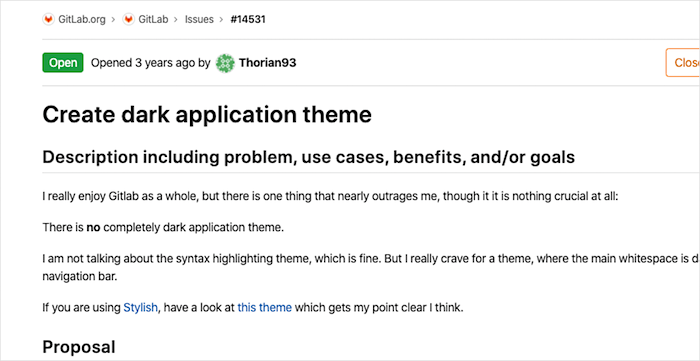
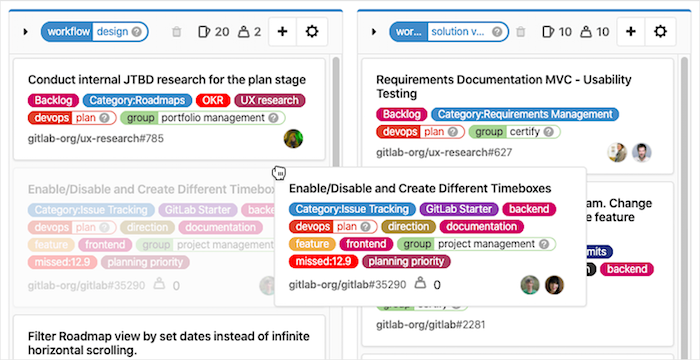
Track work from dream to done
Adding labels to GitLab Issues lets you categorize work into different stages, such as planning, in-progress, and complete. GitLab Boards give you visibility and control over how work is being done. It's like moving digital post-it notes across an online whiteboard that everyone can use, not just the folks in the conference room.
Connect strategy to execution
GitLab Epics and Roadmaps provide a way to organize and visualize your entire portfolio of work over the long term. While Issues represent everyday tasks, Epics represent entire features or projects. Roadmaps let you plan work by seeing which work is competing for space and track progress against an assigned completion date.
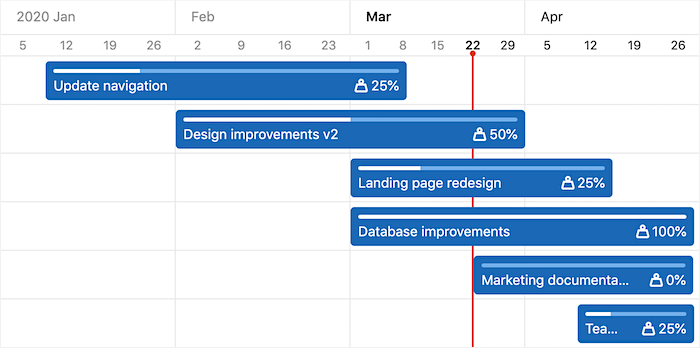
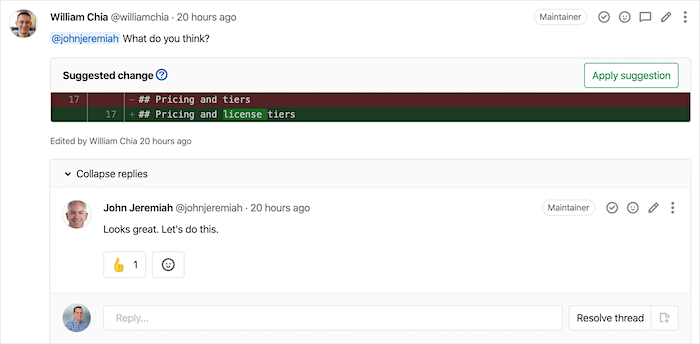
Version every word
One of the advanced uses for GitLab is to treat copy like code. You can store, version, review, and approve not only software code, but any text at all. Using GitLab's version control and "code review" capabilities for your text-based copywriting, you'll be able to track versions, know who changed what when, make multiple proposals to the same document, and easily manage approvals.
eef3c341)
