TaNewKi Tips
Welcome to the Team
We’re thrilled that you will be joining GitLab! This guide will walk new hires through what to expect before and during your first few weeks with us.
Meet the People Operations team
The People Operations team will be your primary guide throughout onboarding and your journey at GitLab. A team member from the People Operations team will be assigned to your Onboarding Issue to provide guidance as you begin.
Your Onboarding Journey
Before Your First Day
Equipment Setup
- Watch for your Welcome Email from the Candidate Experience Specialist team with instructions for ordering your laptop and equipment
- Please note that your laptop will be locked and will only be unlocked on your official first day (start date). You will then be able to complete the necessary onboarding steps and relevant access per the below.
Documentation
- US new hires: Complete your I9 via LawLogix (email arrives one week before start date)
- Belgium/Japan new hires: Look for an email from People Operations regarding payroll documents
- Team Members in certain countries: Watch for communications from our external partners:
- France, Germany, Singapore, UK: Papaya
- Netherlands: HR Savvy
- South Korea: Global Upside/Safeguard
- PEO locations: The PEO will contact you for necessary documentation
Pre-Start Communications
- Join our TaNEWki call to meet other new team members (invite sent 1-2 weeks before start).
- You will receive an email from Okta (our SSO/security application portal) with an invite to register. Please do not take action on this email until you receive your onboarding welcome email on your first day with us. This will ensure that no issues are experienced with your access levels on your first day.
- Your GitLab email address will be created using your first name initial and full last name @gitlab.com. If you have a preferred first name or preferred last name, please send the People Operations team an email to people_operations@gitlab.com to let us know your preferred name. Please note that some security restrictions may apply.
First day
Getting Started
- Begin your workday whenever feels comfortable—we embrace non-linear workdays. Our welcome email is sent at around 6am local time.
- Check your personal email for onboarding instructions:
- Go back to the Okta email you received the day before your start date. This email will allow you to activate your Okta account and also links you to the respective laptop setups and the steps to follow:
- Once you have activated your Okta account and setup your laptop, proceed with checking the welcome email to register your GitLab username (via accessing your GitLab email).
- You will then be able to access your personalized GitLab onboarding issue.
- You will also receive an invite from 1Password (for secure password management), please be sure to activate your account and store any passwords in your personal vault.
Navigating Onboarding
- The onboarding process is self-paced, but items marked with 🔴 should be completed on the assigned day. For the other tasks, the breakdown of days are there as a guideline, please do not work beyond your working hours to feel you need to complete the tasks.
- Take your time—you have two full weeks dedicated to onboarding. You also have the support of your manager, onboarding buddy and the whole of GitLab to help you along your journey.
- Reach out to the People Operations team or IT Ops via HelpLab whenever you need assistance via HelpLab or Slack.
- There is plenty of helpful content in the onboarding issue and, applicable Handbook pages to read. Consider enabling one of the helpful text to speech tools in the Helpful Tools section above and remember to take breaks. Also feel free to bookmark certain Handbook pages for a later time to refer back to (except those marked with a big red dot - 🔴 which require immediate action).
Communication Tools
- We’re a fully remote company embracing asynchronous communication
- Slack is our primary communication tool—use it to connect with other team members and interest groups
- We use Google Workspace (Gmail, Drive, Docs/Sheets) rather than standard office software
- Team members can reach out to the respective teams via HelpLab when needing support and assistance with a specific query
Week Two and Beyond
- Expect to gradually shift focus to role-based training
- Your role training may appear in your main onboarding issue, a separate training issue, or in LevelUp
- Your manager and onboarding buddy will guide you through role expectations
Equipment
- If your laptop hasn’t arrived near your start date, email
it-help@gitlab.com(cc:people_operations@gitlab.com) - New to Mac? Check our handbook page for helpful tips or explore YouTube tutorials
New Hire FAQ: Everything You Need to Know
Equipment and Expenses
Q: Can I purchase work items before my start date and get reimbursed later?
A: We recommend waiting until your start date, as you’ll receive a virtual card with funds for equipment purchases. If you do make purchases before starting, email expenses@gitlab.com immediately, as these will count against your onboarding funds.
Q: What if my GitLab laptop hasn’t arrived by my first day?
A: You’re welcome to use a personal laptop temporarily. Just postpone any hardware-related security setup tasks until your GitLab laptop arrives.
Q: How do I get reimbursed for a laptop I purchased for work?
A: You’ll gain access to Navan (our expense system) during your first week. Submit your receipts through this platform for reimbursement.
Q: Can I work from a co-working space instead of home?
A: Absolutely! Just review our co-working space guidelines in the handbook before signing any agreements.
Q: Does GitLab provide funds for home office equipment?
A: Yes! All new team members receive $1,500 USD (or local equivalent) via a virtual card for office equipment purchases.
Payroll & Benefits
Q: When will my first paycheck be?
A: After your date of hire you can check the payroll cut-off dates in our internal handbook to determine your first pay date. Please note the internal handbook can only be accessed once you have started at GitLab. If you’re hired after the cut-off date, the prorated amount will be included in the following month’s paycheck. If you have any questions prior to your start date on the payroll cut off in respect to your start date, please reach out to us via people_operations@gitlab.com.
Q: How should I handle pre-planned vacations?
A: Discuss any pre-planned time off with your manager as soon as possible to ensure proper coverage, then enter the time in Workday (you will have access once you get started with us).
Q: How long do I have to enroll in benefits?
A: Generally, depending on your location, you have 30 days from your start date to enroll. Even if you enroll on the 30th day, coverage is backdated to your start date.
Stock Options & Equity
Q: When will I get access to E-Trade?
A: After the board approves your grant, you’ll receive an email to create your E-Trade account. Depending on your start date, this may arrive a few months after you begin.
Q: Is my restricted stock value based on the share price when I signed my contract?
A: You’ll receive the dollar amount listed in your contract or amount confirmed during the offer process, but the number of RSUs will depend on the share price at the board meeting when your grant is approved.
Q: Where can I find information about the Employee Stock Purchase Program (ESPP)?
A: Details about our ESPP are available in the handbook under Total Rewards.
System Access
Q: I received an Okta access email before my start date. Should I take action?
A: No action is needed until your first day. On day one, follow the instructions in the Okta email, along with the “Welcome to GitLab Onboarding” email to properly set up all your access.
Q: Can I use my existing personal GitLab username for my work account?
A: While possible, it’s not recommended. If you leave GitLab in the future, the account will be disabled per our access management policy. We encourage creating a new username to mark the start of your GitLab career. If you still prefer using your personal username, contact the IT Ops team on day one.
Remote Work & GitLab Culture
Q: Any tips for staying engaged and productive in a remote environment?
A: GitLab has a dedicated team providing tools for remote work success. We recommend reviewing our All-Remote Playbook in the handbook. GitLab has an entire team dedicated to providing the best tools to be successful at an all remote company.
Q: How can I connect with GitLab team members in my area?
A: Join our location-specific Slack channels to find local teammates for meetups or co-working days. If you don’t see a channel for your area, feel free to create one!
Q: What is Family & Friends Day?
A: Family & Friends Day is our company-wide day off. On these days, we close our virtual office, reschedule all meetings, and take a visible break to prioritize well-being. The schedule is available in our handbook.
Helpful Resources
-
TaNEWki Tips - This page is here to help walk you through what you can expect before and during your first few weeks as a new team member.
-
Rectangle App - Move and resize windows with ease
-
OneTab - Tab organizer for Chrome, Firefox, Edge, or Safari
-
Early Career Discussion Group Slack Channel This group is for anyone, but specifically for helping those who are transitioning to a new or first career! Everyone is welcome, and all your questions that you may not know where to ask are welcome here.
-
Brag Docs are a way of tracking the work you’ve done. It can be a very helpful document when talking with managers, leadership, or when seeking promotions. Here’s a recording of an event hosted by the Early Career Team Member Discussion Group to talk about some advice for keeping a brag doc and more.
-
To manage timezone pains:
-
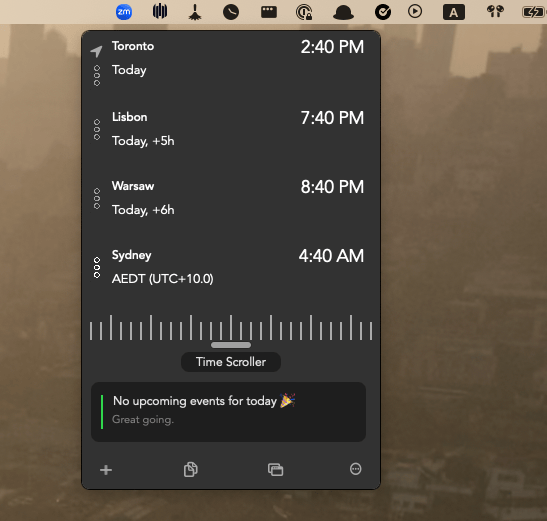
-
Better Team Page - Okta Sign In Required
-
Acronym Dictionary
As point 23 on our Communication Handbook page outlines, we try to avoid using acronyms at GitLab as much as possible however, sometimes we forget. Below you can find common acronyms used here that may help you. If you come across any not in this list during your onboarding, feel empowered to do a merge request to add it below!
Company Wide Acronyms
| Acronym | Word/Saying/Title |
|---|---|
| AMA | Ask Me Anything |
| AR | Access Request |
| DRI | Directly Responsible Individual |
| E-Group | Executive Group |
| EBA | Executive Business Administrator |
| IC | Individual Contributor |
| IPO | Initial Public Offering |
| LGTM | Looks good to (me/merge)! |
| KPIs | Key Performance Indicators |
| MECC | Managing so Everyone Can Contribute |
| MNPI | Material Non-Public Information |
| MR | Merge Request |
| MVC | Minimal Valuable Change (not related to Model-View-Controller) |
| OKRs | Objectives & Key Results |
| PTO | Paid Time Off |
| SIRT | Security Incident Response Team |
| TMRG | Team Member Resource Group |
Customer Success Related Acronyms
| Acronym | Word/Saying/Title |
|---|---|
| VSD | Value Stream Disovery |
| VSW | Value Stream Workshop |
| L28D | Short form for “Last 28 days”. |
People Group Related Acronyms
| Acronym | Word/Saying/Title |
|---|---|
| CES | Candidate Experience Specialist |
| PBP | People Business Partner |
| POps | People Operations |
| TA | Talent Acquisition |
| TR | Total Rewards |
Sales/Sales Related Acronyms
| Acronym | Word/Saying/Title |
|---|---|
| ACV | Annual Contract Value |
| ARR | Annual Recurring Revenue |
| ASM | Area Sales Manager |
| ATR | Available To Renew |
| CAC | Customer Acquisition Cost |
| CS | Customer Success |
| FTE | Full Time Equivalent |
| LAM | Landed Addressable Market |
| LTV | Life Time Value |
| MRR | Monthly Recurring Revenue |
| PCV | ProServe Contract Value |
| SA | Solution Architect |
| SAE | Strategic Account Executive |
| SQL | Sales Qualified Lead |
| SRE | Site Reliability Engineer |
| CSM | Customer Success Manager |
| TAM | Total Addressable Market |
| TCV | Total Contract Value |
a4715f66)
