End-to-end Pipeline Monitoring
End-to-end (E2E) test pipelines
The test pipelines run on a scheduled basis, and their results are posted to Slack. The following are the end-to-end test pipelines that are monitored every day.
NOTE: For information on how to investigate failing end-to-end tests and pipelines, check out Debugging Failing Tests and Test Pipelines
Visual Pipeline Environment Map
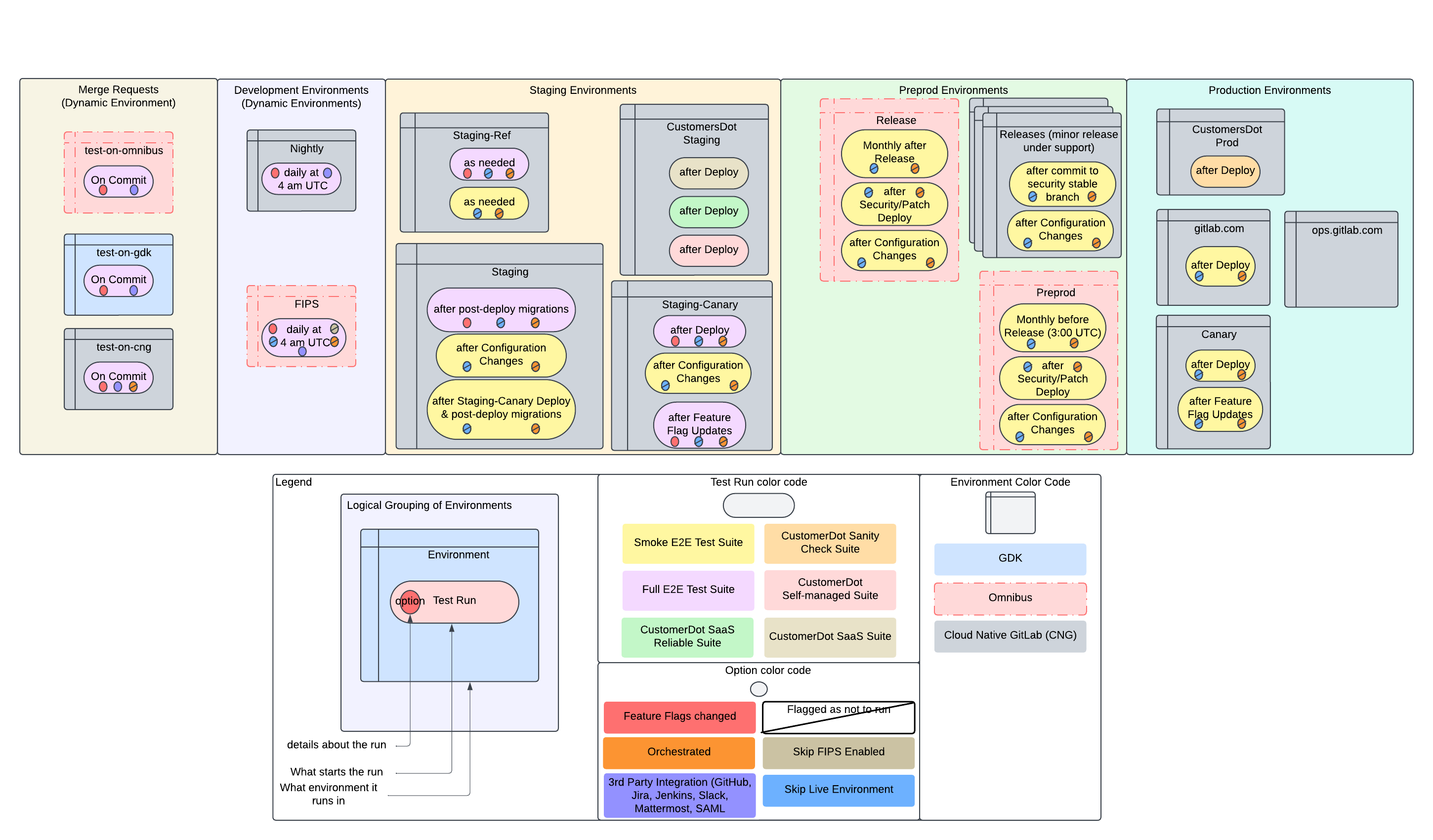
This diagram provides a visual representation of how our end-to-end test pipelines map to various environments in our infrastructure. It illustrates the flow of tests across Merge Requests, Development, Staging, Preprod, and Production environments, showing when tests are triggered (on commit, after deploy, after configuration changes, etc.) and what type of tests run in each environment (smoke, full, etc.).
The color coding indicates test types and environment categories, making it easier to understand our comprehensive testing strategy across the entire deployment pipeline. This visualization is particularly valuable for infrastructure planning. The original LucidChart diagram also includes a Cells version so we can visualize what it will look like.
Test metrics
For visibility on the test health, we have test execution results exported to:
- an InfluxDb instance and use Grafana dashboards to visualize the results
- a Google Cloud Storage (GCS) instance which is then accessible through Snowflake
Test reports
Allure report
Another tool we have to present the test results is through the Allure test reports. Tests that run on pipelines generate Allure reports. The QA framework uses the Allure RSpec gem to generate source files for the Allure test report. An additional job in the pipeline:
- Fetches these source files from all test jobs.
- Generates and uploads the report to the
S3bucketgitlab-qa-allure-reportlocated inAWSgroup projecteng-quality-ops-ci-cd-shared-infra.
Each type of scheduled pipeline generates a static link for the latest test report according to its stage:
| Environment | Description | Link |
|---|---|---|
master (gdk) |
E2E test execution against gitlab-development-kit environment packaged in a Docker container. |
Allure test report |
master (test-on-omnibus) |
E2E test execution against various configurations of omnibus images. |
Allure test report |
nightly |
E2E test execution against various configurations of omnibus nightly images. |
Allure test report |
staging-full |
E2E test execution against https://staging.gitlab.com environment. |
Allure test report |
staging-sanity |
E2E test execution against various configurations of omnibus nightly images. |
Allure test report |
staging-ref-full |
E2E test execution against https://staging-ref.gitlab.com environment. |
Allure test report |
staging-ref-sanity |
E2E test execution against https://staging-ref.gitlab.com environment. |
Allure test report |
preprod |
E2E test execution against https://pre.gitlab.com environment. |
Allure test report |
production-full |
E2E test execution against https://gitlab.com environment. |
Allure test report |
production-sanity |
E2E test execution against https://gitlab.com environment. |
Allure test report |
These reports are also included in the pipeline status alerts on Slack.
Test session issue
For each end-to-end pipeline that runs in the various environments we automatically test, we create a test session issue that contains the test session information. Test session issues group test results by DevOps stages, and link to test cases, and test failure issues.
Example of a test session issue: https://gitlab.com/gitlab-org/quality/testcase-sessions/-/issues/72516
Test session issues are a workaround for a missing GitLab feature. Once GitLab stores test data, we can improve failure reporting and management.
Test result issue
Each test is associated to a GitLab testcase.
RSpec.describe 'Stage' do
describe 'General description of the feature under test' do
it 'test name', testcase: 'https://gitlab.com/gitlab-org/gitlab/-/quality/test_cases/:test_case_id' do
...
end
it 'another test', testcase: 'https://gitlab.com/gitlab-org/gitlab/-/quality/test_cases/:another_test_case_id' do
...
end
end
end
The test failure stack trace and the issue stack trace are compared, and the existing issue for which the stack trace is the most similar (under a 15% difference threshold) to the test failure is used. The test failure job is then added to the failure report list in the issue. Group label is automatically inferred based on the product_group metadata of the test.
a64254f1)
